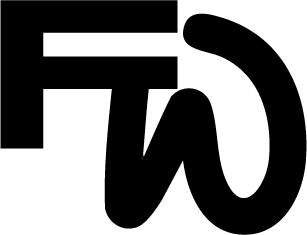Creating Engaging Email Designs That People Actually Want to Open
Email marketing remains one of the most effective ways to connect with your audience—but only if your emails actually get opened.
With inboxes overflowing and attention spans dwindling, standing out in the inbox requires a mix of design finesse and strategy. Let’s explore the key elements of email design that grab attention, increase engagement, and make people look forward to receiving your next message.
1. Start with an Eye-Catching Subject Line
The subject line is your email’s first impression, and it often determines whether or not someone will even bother to open it. Keep it short, engaging, and to the point. Aim to pique curiosity without being overly vague, and use actionable language to make readers feel like they’re gaining something by clicking.
Tips for Great Subject Lines:
Keep it around 5-8 words for optimal readability.
Personalize when possible (e.g., “Hey [Name], Here’s Something Just for You!”).
Use emojis strategically, but don’t overdo it.
Experiment with A/B testing to see which phrasing resonates best with your audience.
2. Design for Mobile First
Over 60% of emails are opened on mobile devices, which means designing mobile-first is essential. A responsive design ensures that your email looks great on any screen size, maintaining readability and functionality across devices.
Key Mobile Design Tips:
Use a single-column layout for easy scrolling.
Keep font sizes readable, with a minimum of 14px for body text and 22px for headings.
Make CTA (call-to-action) buttons large and easy to tap.
Use concise text to convey key messages quickly—especially in the preheader.
3. Use Visual Hierarchy to Guide the Reader
A well-designed email should feel easy to read and follow. Visual hierarchy helps direct the reader’s attention to the most important parts of your email, like your main message and call-to-action. Start with a clear headline, use bold subheadings, and create a logical flow that naturally leads the reader from one section to the next.
Elements of Visual Hierarchy:
Header: Use a bold, engaging header to set the tone.
Images: Place compelling images strategically but sparingly to avoid overcrowding.
White Space: Let your email “breathe” by giving enough white space between elements.
CTA: Make your CTA buttons prominent, contrasting with the rest of the design.
4. Incorporate Brand Colors and Typography
Branding doesn’t stop at your website—it should also extend to your email design. By using your brand’s colors, fonts, and logo, you reinforce your identity and create a cohesive look that’s recognizable across platforms.
Branding Tips for Email:
Stick to a maximum of 2-3 colors to avoid visual overload.
Use a font that’s easy to read on screens and consistent with your brand.
Keep your logo at the top of your email for immediate brand recognition.
5. Make Images Work for You, Not Against You
Images can enhance your email’s visual appeal, but they also need to load quickly and look good on all devices. Ensure your images are optimized for web use, meaning they’re compressed but still high-quality. Also, consider including ALT text for each image so readers understand the content if images don’t load immediately or if they’re using a screen reader.
Image Best Practices:
Use web-optimized file formats (JPEG, PNG) and keep image file sizes low.
Include ALT text for accessibility and fallback content for image-heavy emails.
6. Experiment with Animation and GIFs
Static images are great, but subtle animations or GIFs can add some life to your emails—without overwhelming the reader. Animation can draw attention to a new product, emphasize a CTA, or simply add a fun element to your design.
Animation Tips:
Use sparingly—1-2 animations per email max.
Keep GIFs under 1MB to ensure they load quickly.
Make sure any moving elements don’t distract from the main message.
7. Make Your Call-to-Action (CTA) Clear and Irresistible
Every email needs a goal, and your CTA is what gets readers there. Whether it’s “Shop Now,” “Learn More,” or “Sign Up Today,” your CTA should be prominently placed, easy to click, and action-oriented.
CTA Tips:
Use buttons instead of hyperlinked text for a more visually engaging CTA.
Make the button color stand out from the rest of the design.
Place the CTA “above the fold” (near the top of the email) and repeat it at the end for good measure.
Use compelling language like “Don’t Miss Out” or “Get Your Discount” to drive urgency.
8. Personalize Content to Make It Relevant
Personalized emails can increase engagement significantly—sometimes by as much as 29%. Include dynamic fields that personalize the reader’s name, location, or interests, but don’t stop there. Use behavioral data to send content based on what subscribers have previously interacted with or purchased.
Personalization Tips:
Use first names in subject lines and email greetings.
Send product recommendations based on browsing or purchase history.
Segment your list by interest or demographic to deliver the most relevant content.
9. Test Your Emails for Compatibility and Accessibility
Make sure your email is compatible across all major email clients (like Gmail, Outlook, Apple Mail, etc.) and screen sizes. Testing also involves checking for accessibility features, such as readable fonts, ALT text for images, and a logical flow for screen readers.
Testing Essentials:
Use email preview tools to check how your email looks across devices.
Test all links to ensure they’re working and directed correctly.
Include ALT text for images and use accessible fonts and colors.
Don’t forget to double-check spelling and grammar!
Designing for Connection, Not Just Clicks
An engaging email design isn’t just about making something pretty—it’s about creating a moment of connection with your audience. By following these design principles and thinking strategically about each element, you’ll be able to create emails that stand out in crowded inboxes, delight readers, and help build brand loyalty over time. Remember, great email design balances beauty and functionality, leaving your audience excited to click on your next message.
Inspired to create great emails? Visit the Social Suite to browse engaging email templates or visit our email designers in The Studio to get working on a new project! With FullWell, you can roll up your sleeves, embrace these design tips, and start creating emails that your audience will actually want to open!